FrostBite3 Editor Tools (Unofficial)
"EA dropped mod support from their games almost a decade ago, long before they adopted the Frostbite Engine as their main development tool. For years modders have been asking for access to gain the ability to add to the Battlefield games. Well, rather than gain access to the engine, one coder’s made their own engine that can edit Frostbite-compiled levels. CaptainSpleXx has made an engine we can load in data from Frostbite maps. Within his editor he can then make alterations, moving and deleting buildings, changing textures, and, most importantly, recompiles the maps so they can be played in Battlefield 4. His engine tricks Battlefield into receiving the altered map files, making the game think it’s an official patch. From there, on private servers, CaptainSpleXx is free to play his modded maps."
~PCGamesN 2015
Status: Discontinued :(
|
What does that mean ? This editor gives the opportunity to extract and apply data... |
| Latest changelog: -Simple External EBX Tool (20-Aug-16) -EventGraph-Viewer Core-Implementation (25-Apr-16) -Map Editor Direct3D Matrix to OpenGL fix (28-Feb-16) -Map Editor Apply data (26-Feb-16) -Map Editor Loading Pre Bugfix (23-Feb-16) -Compiler Bug fix (22-Mar-16) -Bug fix (01-Mar-16) -Map Editor Gizmo (21-Feb-16) -EBX Editor (tmp, until fix) (29-Feb-16) -Implementation for NON-CAS patched to base. (20-Feb-16) -Bugfix (18-Feb-16) -Full BF4 Server support (17-Feb-16) -Per Pixel Object Selection (16-Feb-16) -Map Editor loading (10-Feb-16) -Mod loader changed (08-Feb-16) -Core BF4 server support (07-Feb-16) -Recompile NON-CAS implementation (05-Feb-16) -EBXCreator returns working EBXFile (16-Jan-16) -Bugfix (10-Jan-16) -EBXCreator preparations (24-Dec-15) -Visual, Cas + NonCas Support update (14-Dec-15) |
| ZLOEmu: BF4 Private Servers coming soon! http://youtube.com/... Don't ask how to join Beta! You will be choosen. |
| Main-Pipeline:
-Loading Unpatched/Patched resources 82% ✗
-Loading DLC Content (NON-CAS) 85% ✗ -Loading General Content (CAS) 95% ✓ -Extract EBX Files 99.9% ✓ -Modify EBX Files 95% ✓ -EBX Editor 90% ✗ -Extract ITexture Files to DDS 100% ✓ -Modify DDS and recompile to ITexture 99.8% ✓ -Extract MESH Files Geometry + UVs 90% ✓ -Mesh Bone support 0% ✗ -Load Mesh into Editor 99.5% ✓ -Convert Mesh,UVs and Normals to Wavefront OBJ 99% ✓ -Recompile Mesh from OBJ 0% ✗ -Extract Sound Files 0% ✗ -Mod Loader 90.0% ✗ -New Version Alert 100% ✓ -Apply Modified EBX 100% ✓ -Apply Mesh 0% ✗ -Apply ITexture 90% (CAS-Only) ✓ -Apply Chunks 100% (CAS-Only) ✓ |
| Editor-Pipeline: -Change MouseSpeed 100% ✓ -Object Selection 99.9% ✓ -Object Transf./Rot./Scal. using HotKeys 100% ✓ -Layer support 100% ✓ -Convert EBX to Map Editor 80% ✗ -Modify EBX Structure from Map Editor 85% ✗ -Light support 30% ✗ -Advanced Shading 40% ✗ -Efficient gpu memory management 70% ✗ -Transformation Gizmo 80% ✗ |
| Additional-Pipeline:
-Occlusionmesh support 0% ✗
-LuaC support 0% ✗ -Enlighten/Staticenlighten support 0% ✗ -Animationtrackdata support 0% ✗ -HKDestruction support 0% ✗ -HKNONDestruction support 0% ✗ -Event support 40% ✗ |
A working Editor, that allows to modify Frostbite 3 Games as you like.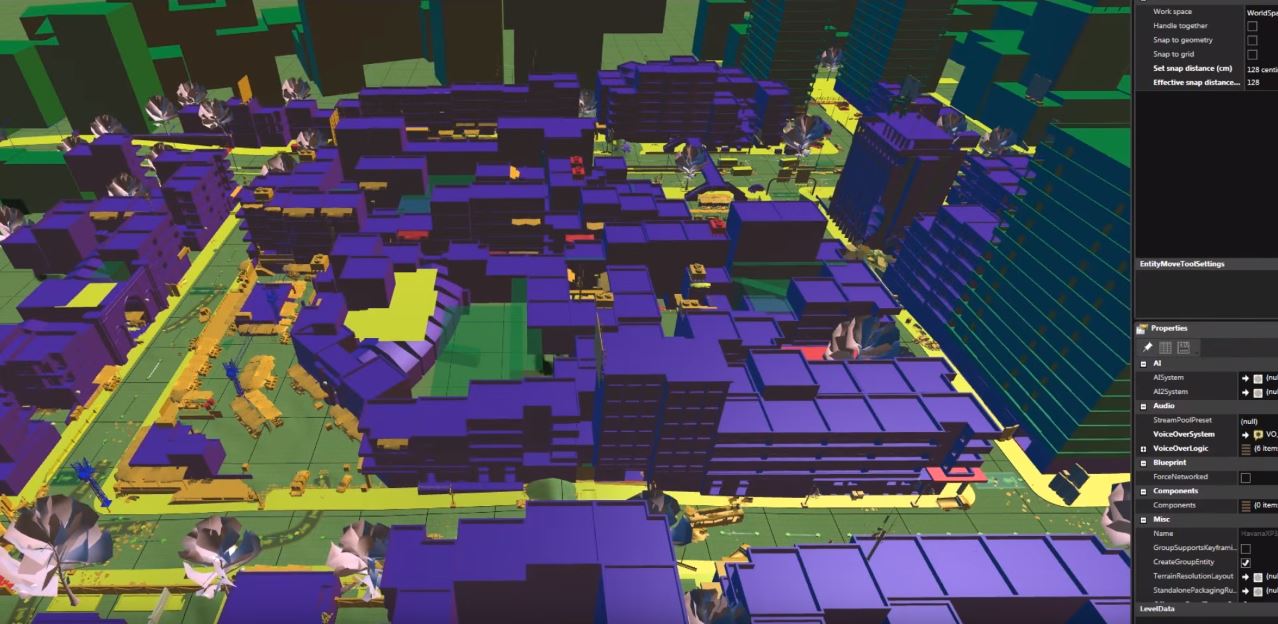 Source: FrostED (Official Frostbite 3 Editor) Source: FrostED (Official Frostbite 3 Editor) |
Progress March
Progress February
Bots on ZLOBf4
BF4 Server on Linux
Stay in contact
| Youtube: | https://www.youtu.be/.. |
| Twitter (less active): | @GreyDynamics |
Download
Run "run_binary.bat" to launch.
This application requires:
>Java Runtime Environment 1.8+
>2GB of free Memory
>OpenGL 4.0 GPU (GeForce GTX 260, ATI Radeon™ HD 5750 or better)
| Supported by Advertisement Helps to make the development possible. |
Disable Adblock. Wait 5 Seconds. Click "SKIP AD>" in the upperright corner. (Main) http://sh.st/Bxm9K(Fallback) http://adf.ly/1HDqyS |
| No support :( Be a scumbag and don't support development. |
Shame to you. Shame to your family. You are a scumbag, if you click here! |
Help development
This tool was originaly developed by CaptainSpleXx and is now maintained by GreyDynamics.
So helping this project by contributing would be really nice!
If you’d like to make a donation for all the hard work, I’d appreciate it.
Send me a mail to greydynamics@gmail.com and let me know under one of my youtube videos.